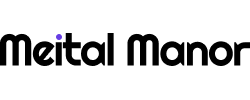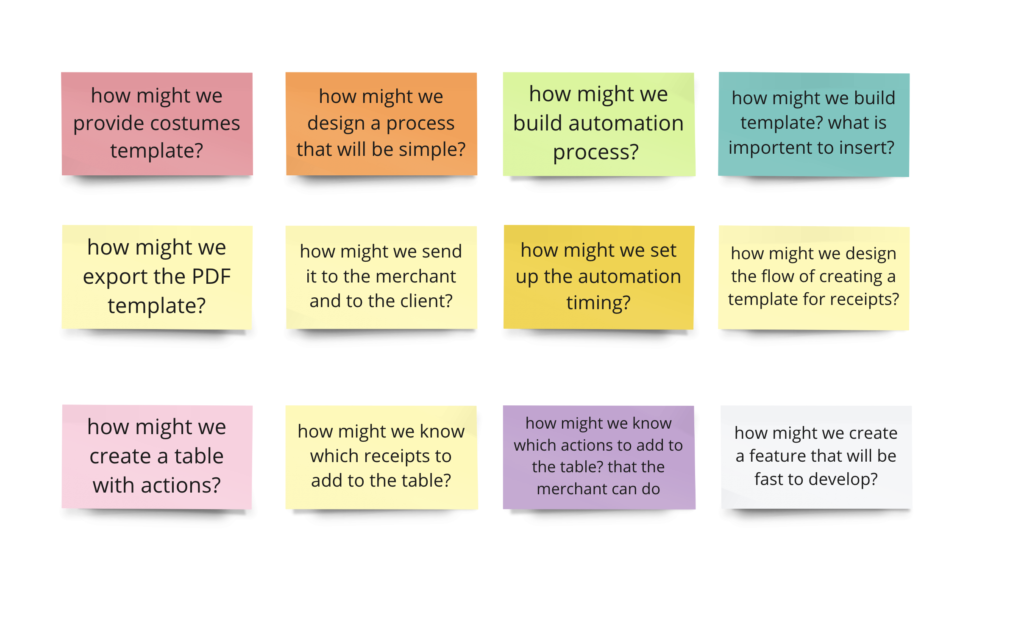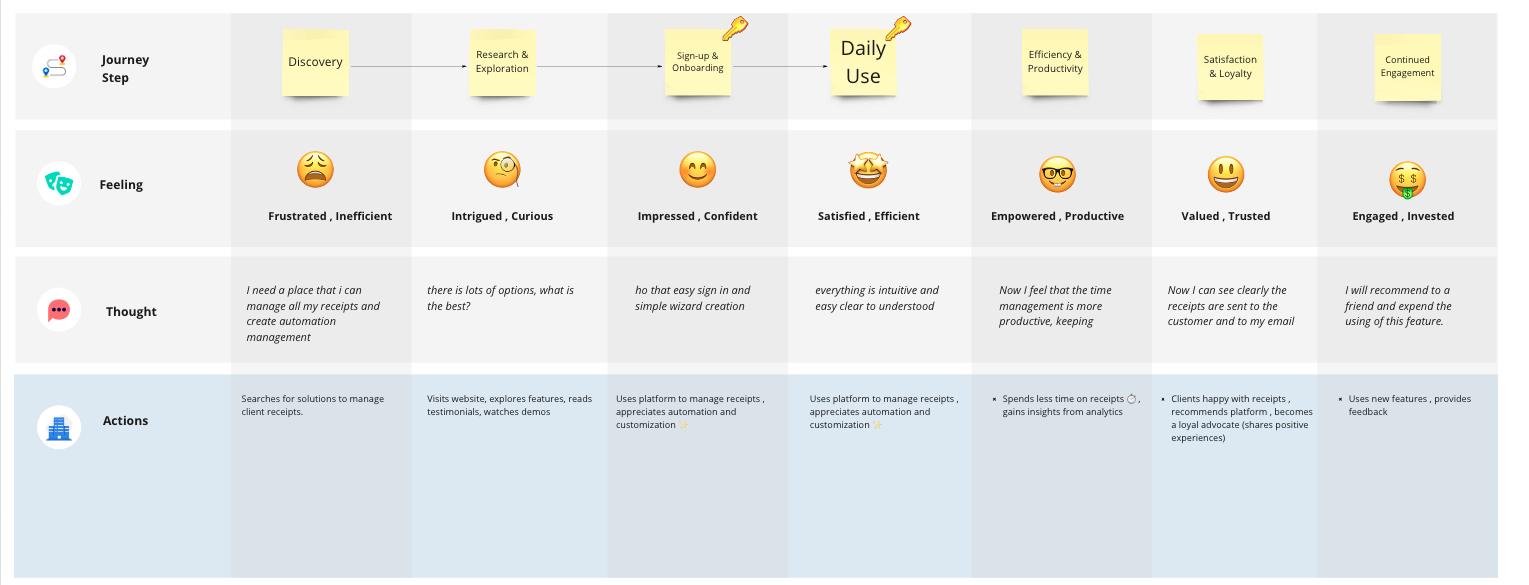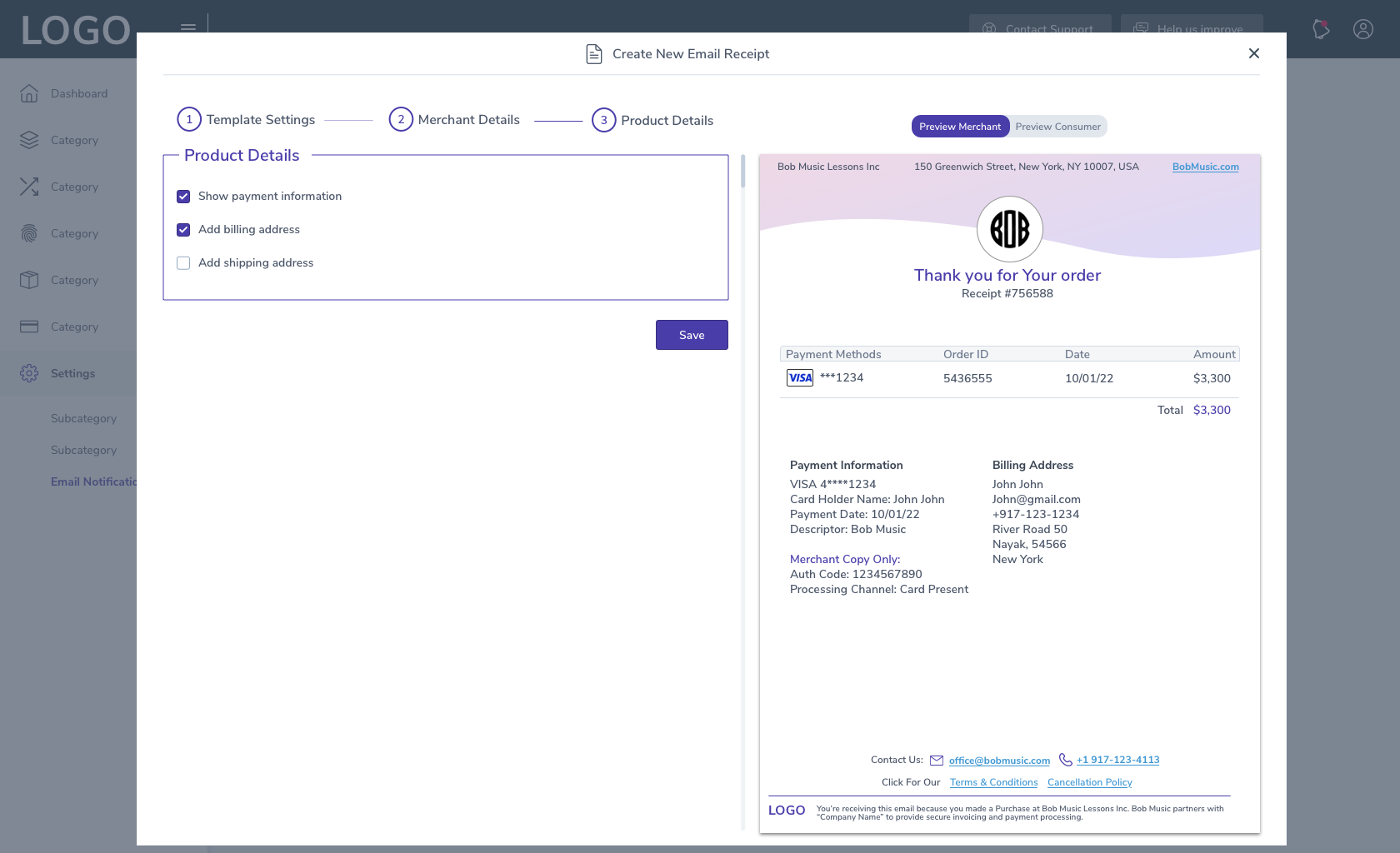This platform offers a comprehensive solution for managing digital receipts, enabling merchants to automate receipt creation and dispatch for various transaction types, including sales, refunds, and subscriptions.
The Email Notifications feature allows users to set up automated email notifications for different transaction events, ensuring that customers receive timely and customized receipts. With a focus on enhancing customer experience and brand consistency, the platform includes a robust theme builder for tailoring receipts with personalized logos, colors, and text.
The intuitive interface simplifies the process, making it easy for merchants to manage and customize their receipts all in one plac