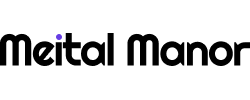What to Focus on When Designing Complex Systems?
Designing complex systems is a challenge many of us face daily, trying to highlight crucial information without causing visual overload and cognitive fatigue. Here are some tips to help when approaching the design and layout of complex systems: