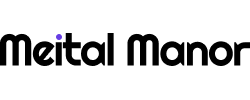The initial phase involved conducting a workshop with stakeholders, including product managers and key team members.
During this workshop, we:
Mapped features and roles: We discussed all features within the system and identified how users needed permissions to access them.
Grouped permissions: We explored how to group and categorize permissions for different roles, considering the backend structure.
Analyzed stakeholder needs: We defined the requirements for system admins, who assign permissions, and team leads, who request permissions for their teams within internal groups.