ServiceNow is a cloud platform that automates workflows for ITSM, operations, HR, and customer service.
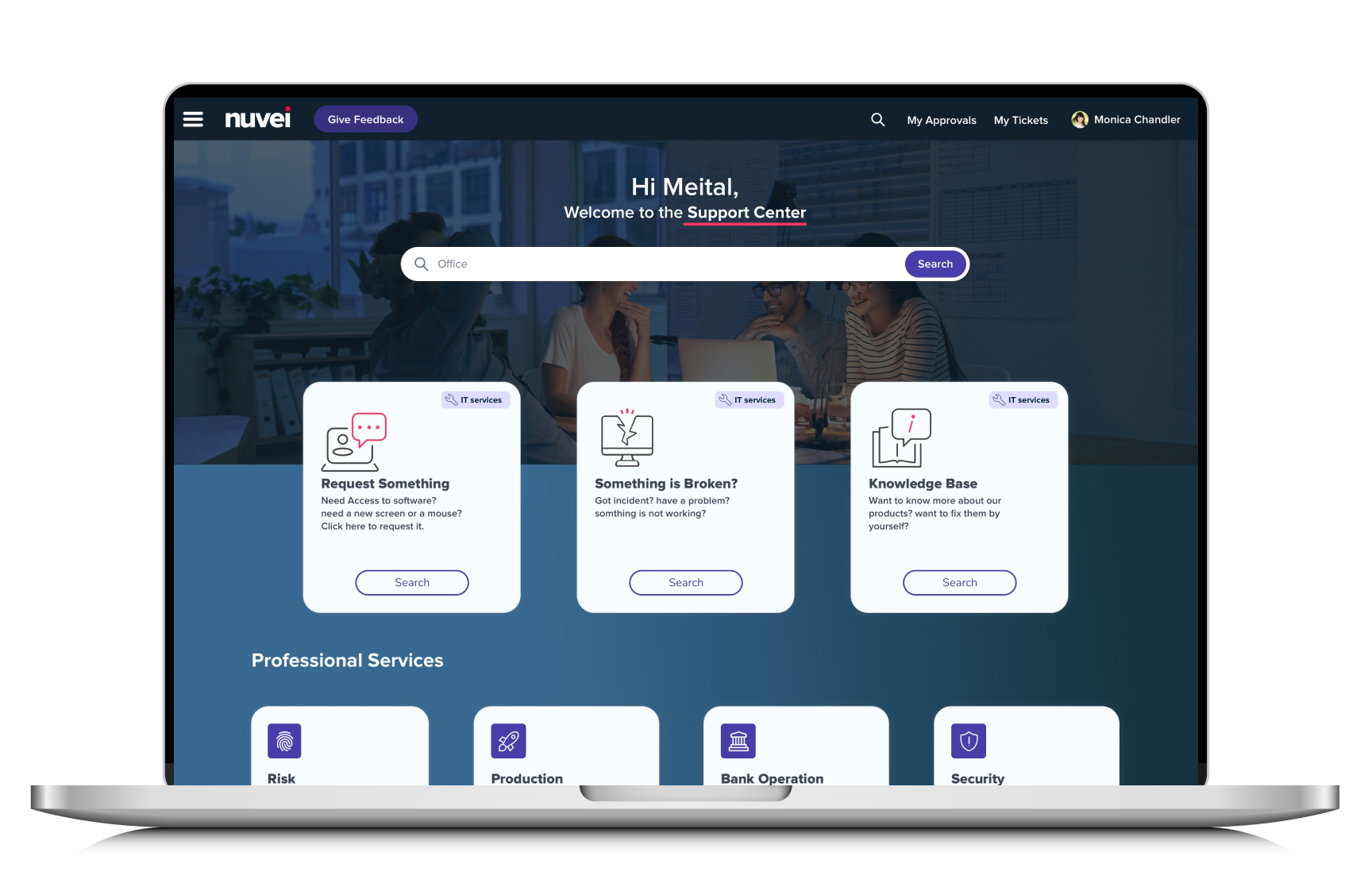
ServiceNow is a cloud platform that automates workflows for ITSM, operations, HR, and customer service.
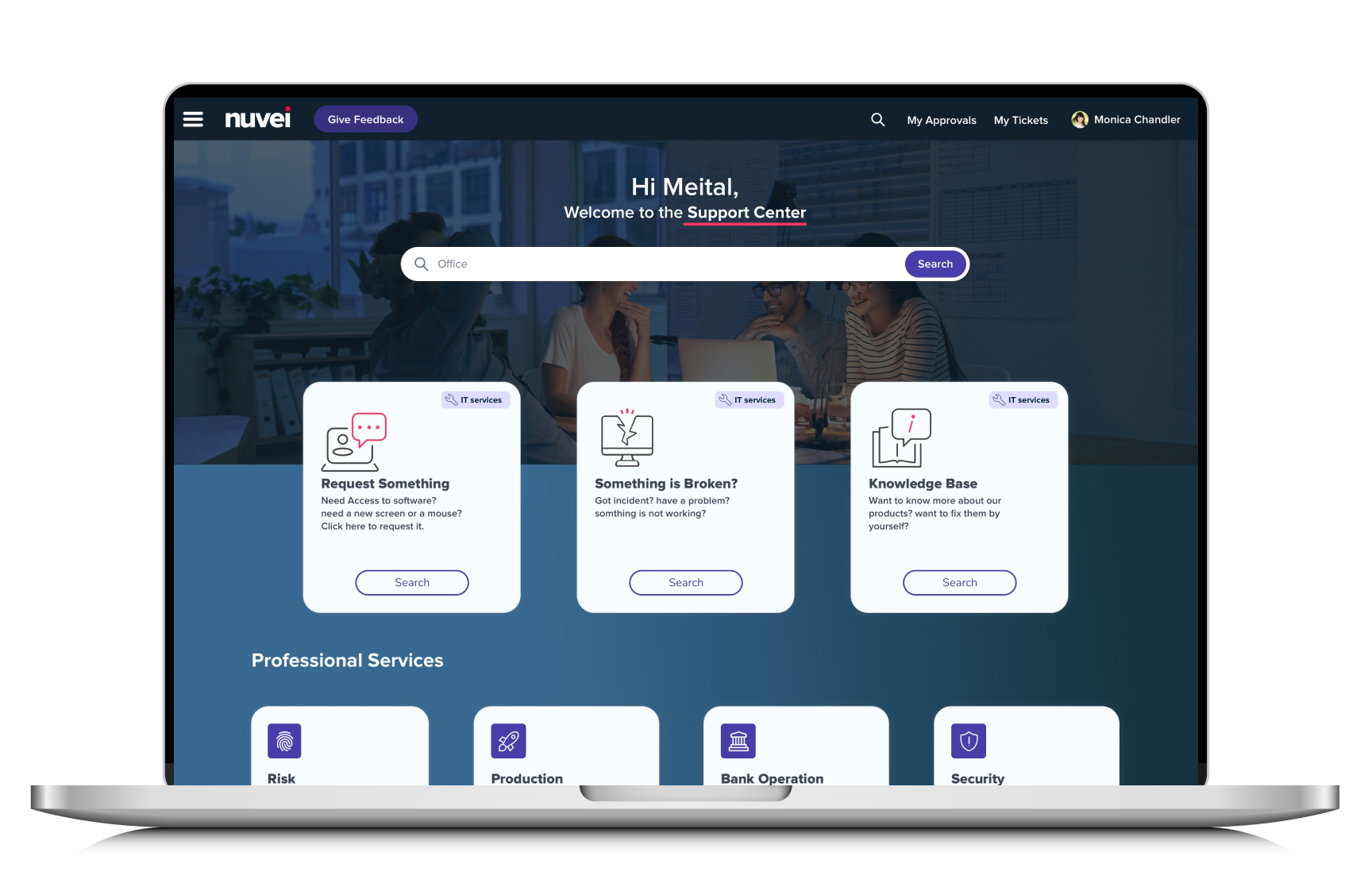
The employees faced difficulty submitting tickets or requests to the correct department and selecting the appropriate subject for their needs.
This led to confusion, delays, and inefficiencies in the ticketing process, affecting both employees trying to resolve issues and support teams managing IT, DevOps, and other requests.
Throughout all development phases, I utilized a variety of research methods to ensure the best solution. For this feature, I conducted user interviews, analyzed session recordings to identify common patterns, and gathered data from surveys, usability tests, competitive analysis, and market research.
The primary users of this feature are company employees who need to submit tickets for issues or requests. These users rely on a simple and intuitive interface to quickly identify the right department and subject for their ticket, ensuring efficient communication and faster resolution.
The secondary users are the IT, security, and support teams, who need to react quickly to the submitted tickets. Their role is to efficiently manage and resolve tickets, ensuring timely responses and solutions to the problems or requests raised by employees. The platform needs to streamline their workflow by categorizing and prioritizing tickets, helping them respond effectively to employee needs
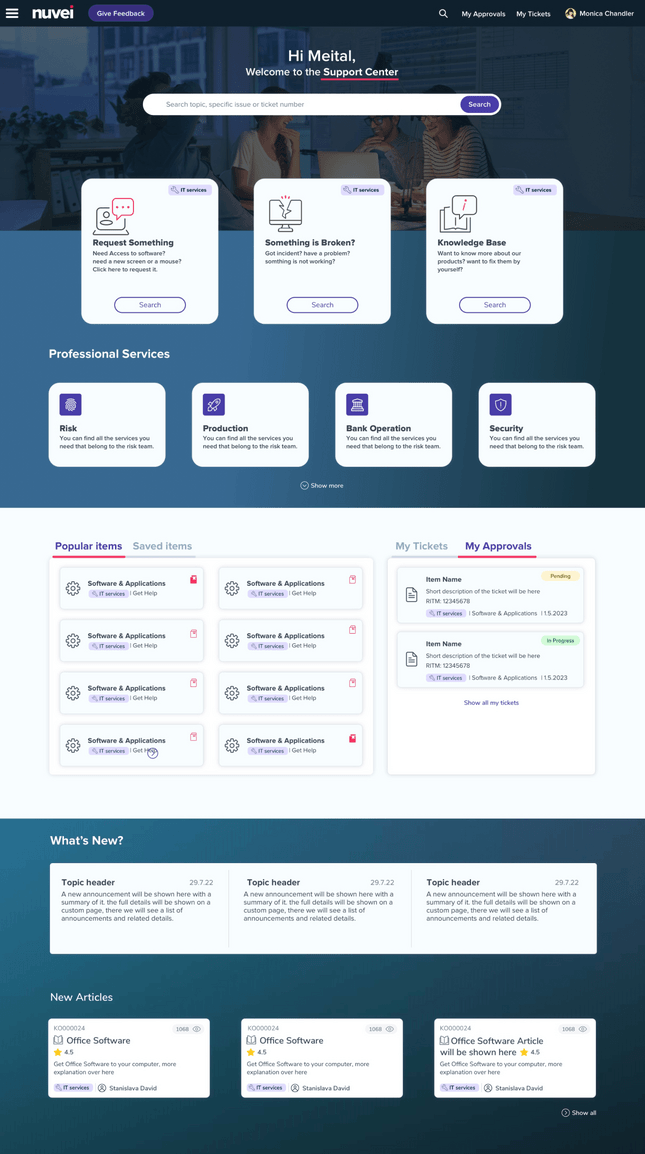
MAIN KPI
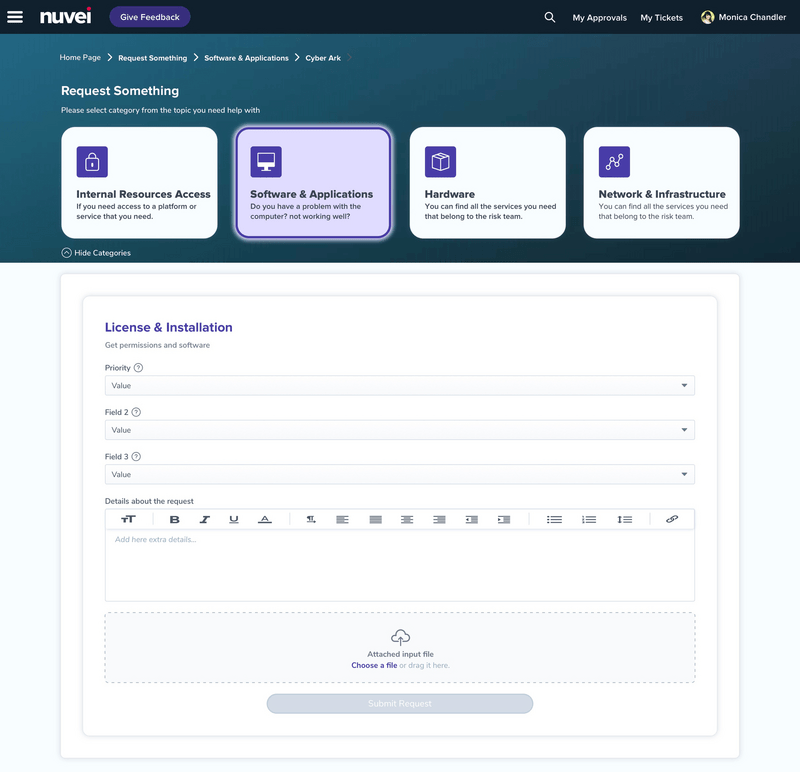
Results
The challenge we aimed to address was simplifying the process of opening requests. Our goal was to enable users to easily navigate through various subjects and quickly identify the appropriate department or application to submit a ticket. I designed a user-friendly interface that streamlines this experience, allowing users to effortlessly browse through departments and applications to find the relevant option for their request.
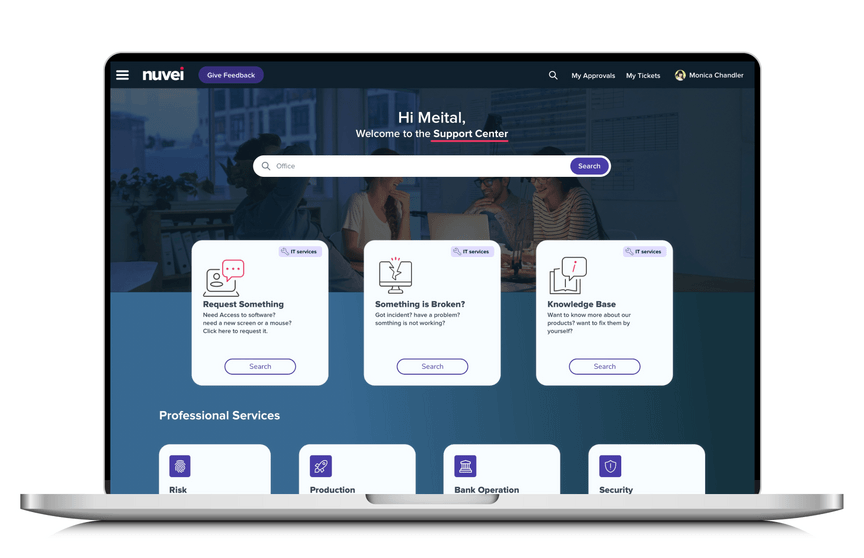
For the IT department request flow, I’ve designed a simple, short form that captures only the essential details, with an option to attach files. After submitting, users receive a confirmation notification that includes their request number and a hyperlink. This link allows them to track the status of their ticket or add additional files or information as needed.
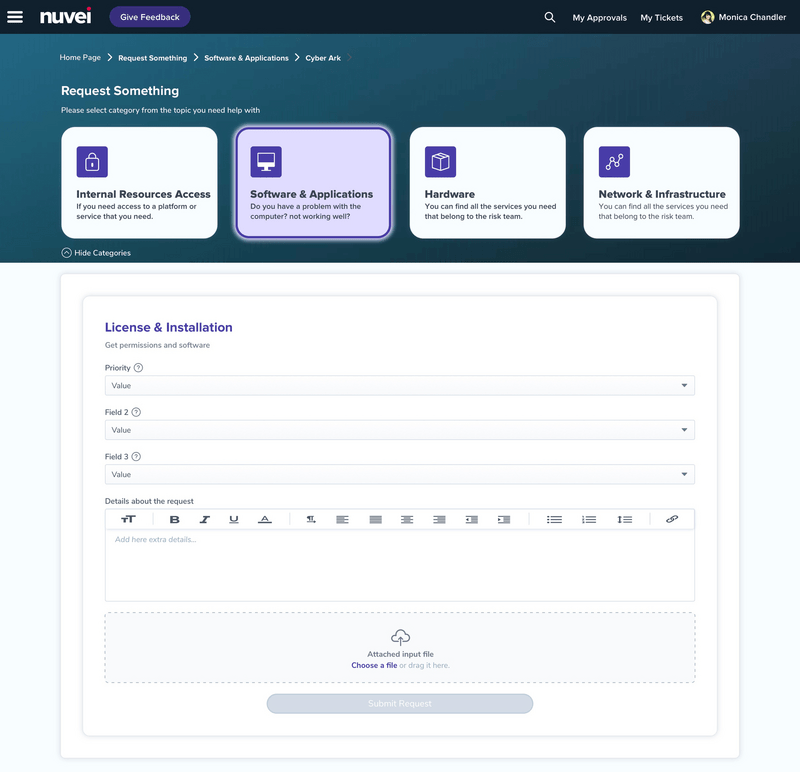
On the open ticket page, users can view all the relevant details of their request, including the submission date, current status, and any files they have attached. There is also an option to upload additional files if needed and initiate a chat with the IT department representative handling the issue. Additionally, users have the ability to update the status of the ticket themselves, such as marking it as resolved or reopening it if the issue remains unresolved.
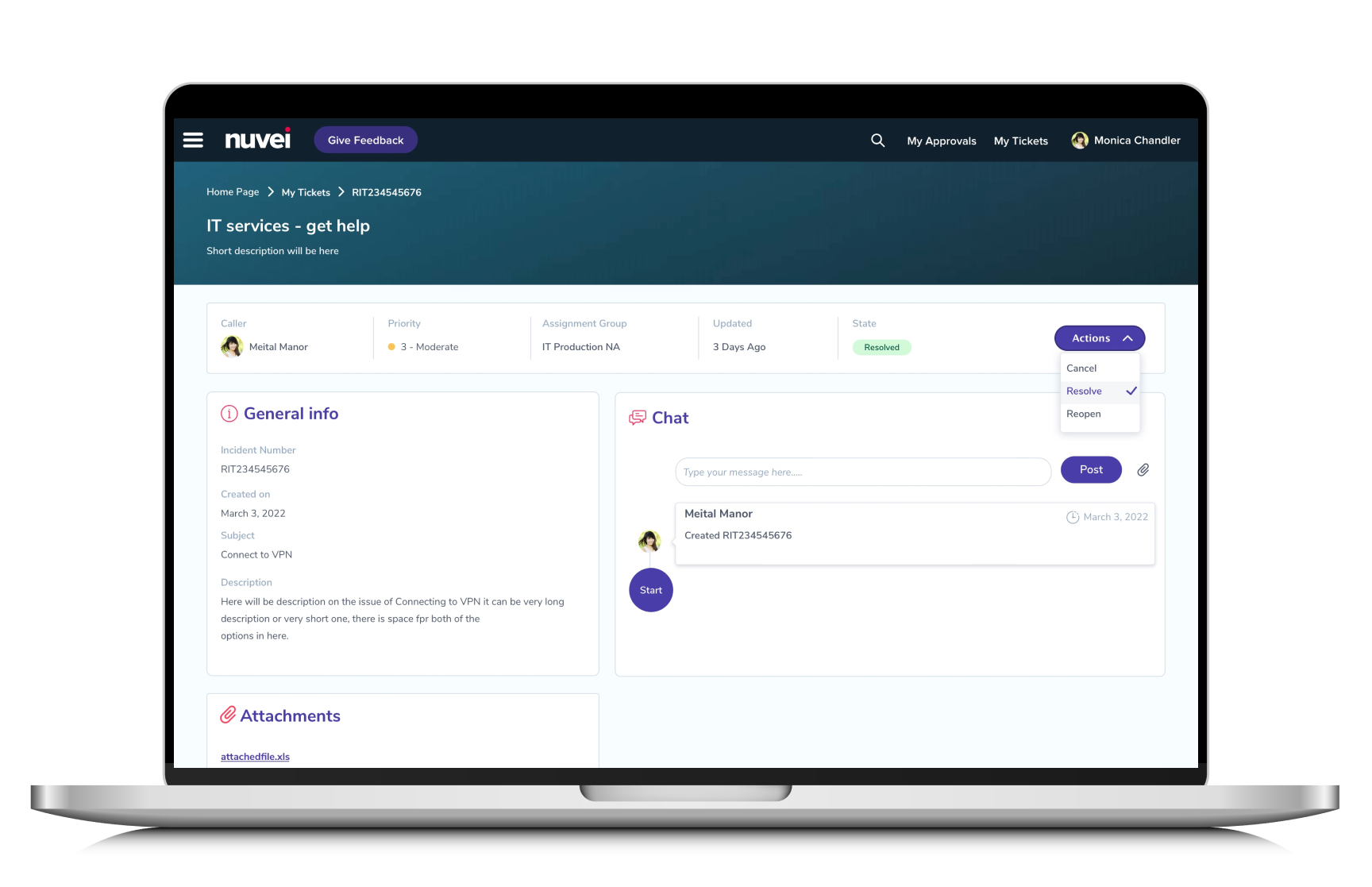
n the ‘My Tickets’ section, users can view all the tickets they have opened, along with the current status of each ticket. This section also provides access to the full history of each ticket, allowing users to track the progress and review previous updates or interactions.
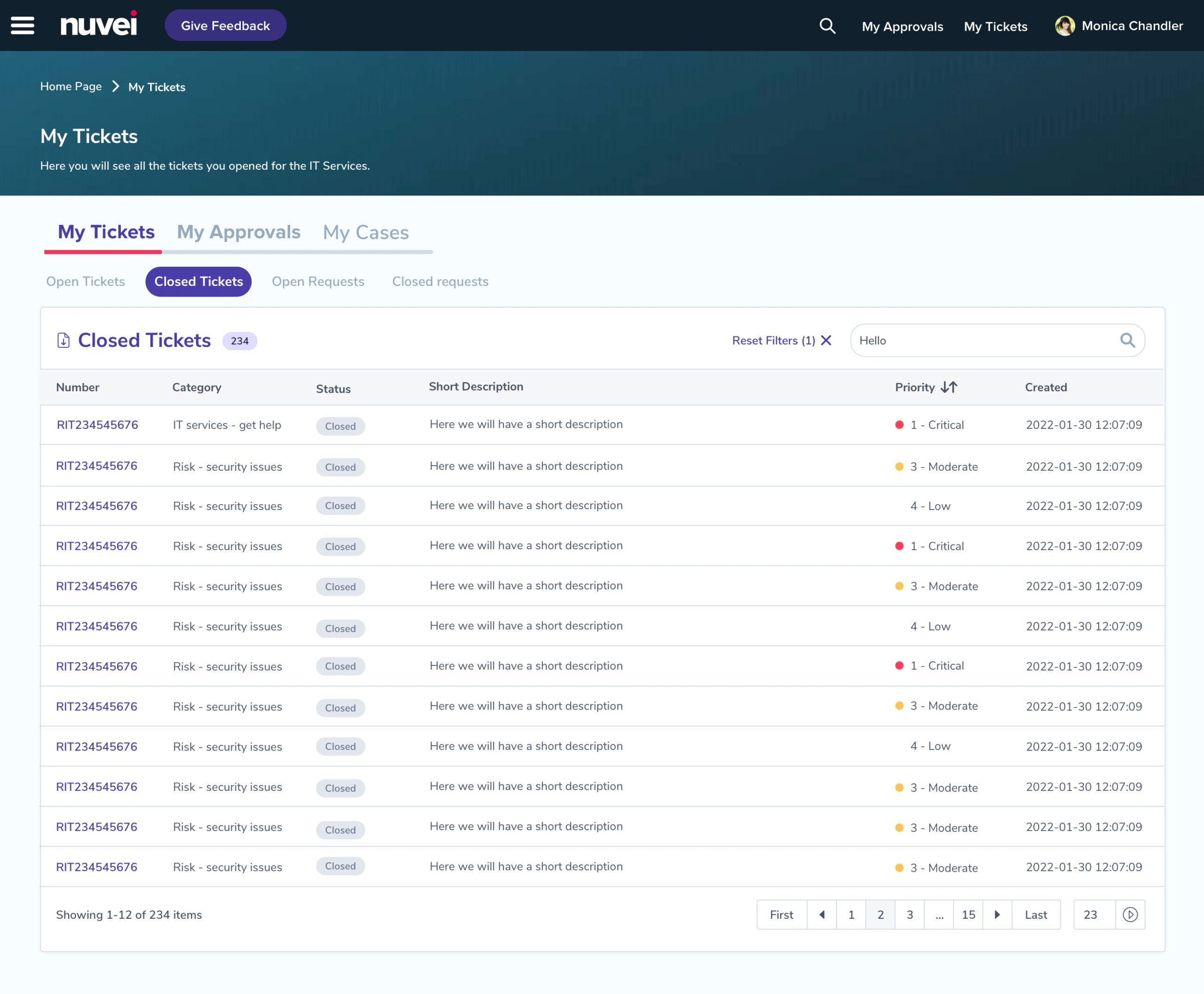
In the ‘My Requests’ section, users with approval privileges can view a comprehensive list of pending requests that require their attention. This page allows them to easily decide whether to approve or reject each request, ensuring a streamlined approval process. Users can track all requests in one centralized location, making it convenient to manage and monitor outstanding approvals.
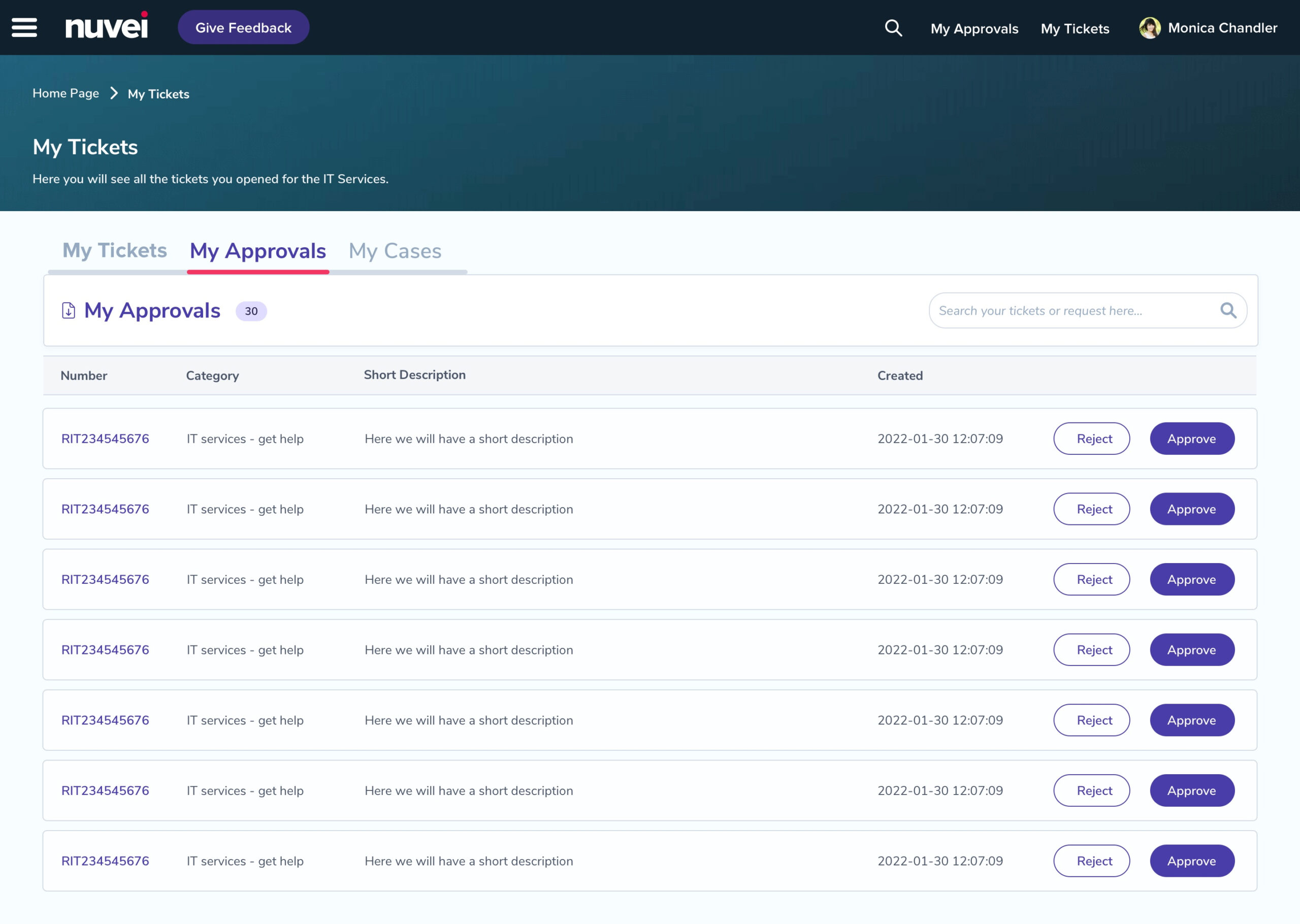
The Knowledge Base Center was created in response to requests from both users and company owners, providing a centralized hub where users can easily find articles and resources they need. In this section, users can rate articles based on their helpfulness and save them to the ‘My Saved Items’ section on the homepage for quick access. This feature enhances navigation and ensures that users can efficiently locate valuable information whenever necessary.
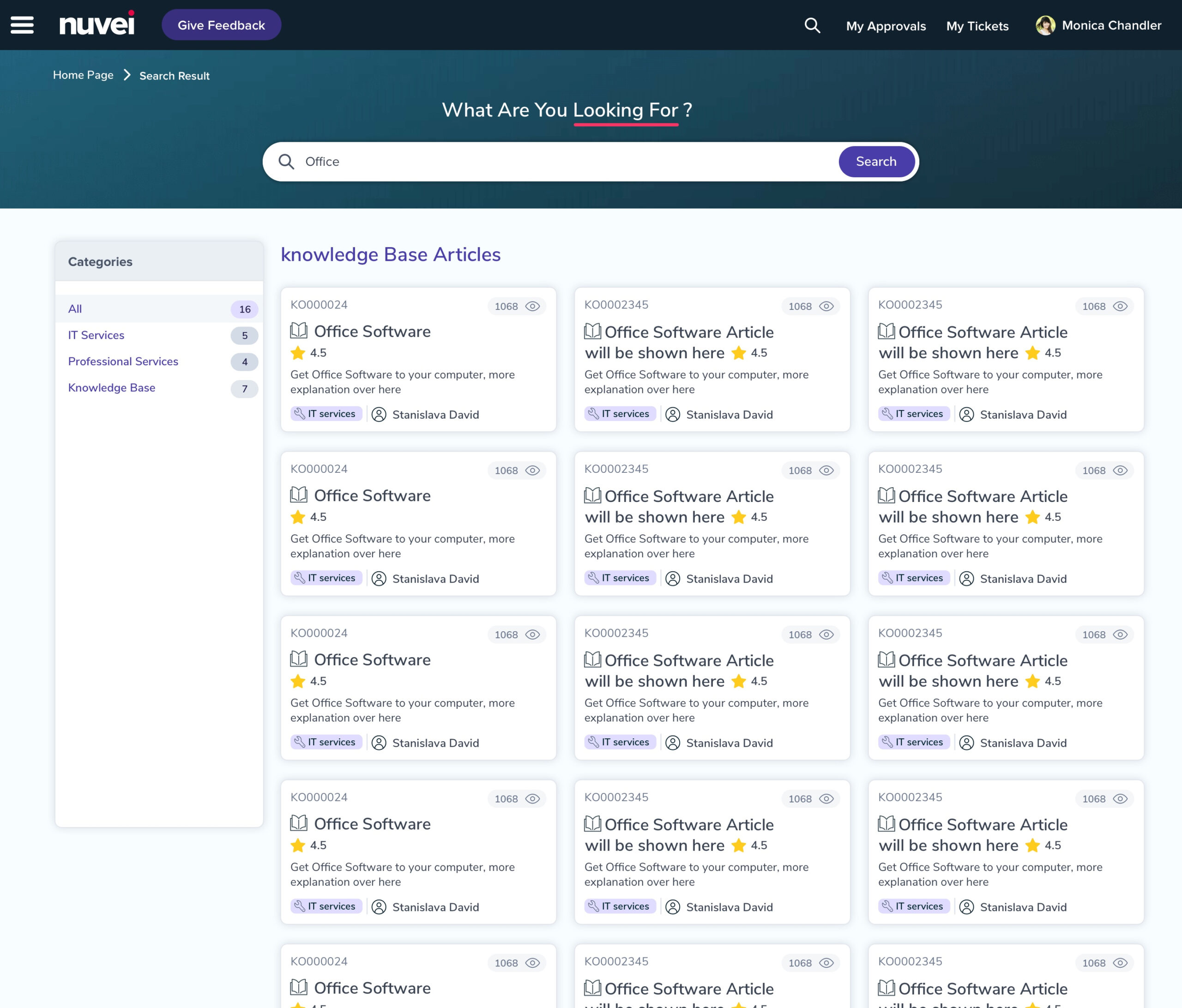
Hi, I’m Meital Manor, a UX/UI designer with 3+ years of experience in designing complex systems and web/mobile apps. I’m passionate about simplifying problems and creating intuitive, seamless designs that users love.
A curated collection of case studies from projects I’ve worked on the last 3 years.
Each study showcases my approach, process, design thinking and the innovative solutions I’ve delivered.
Interested in discussing design, user experience, or design strategy?
Have a problem to solve or an idea to explore? Or maybe you just want to connect—feel free to reach out!